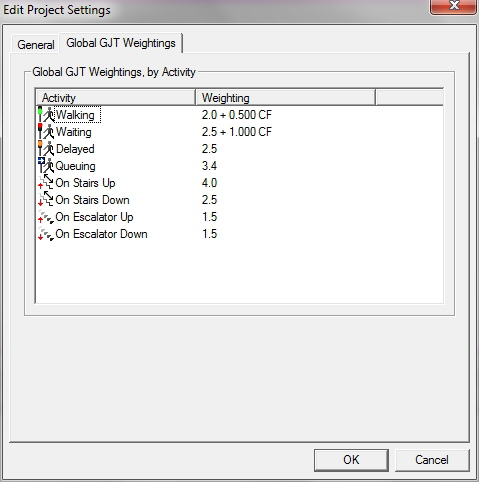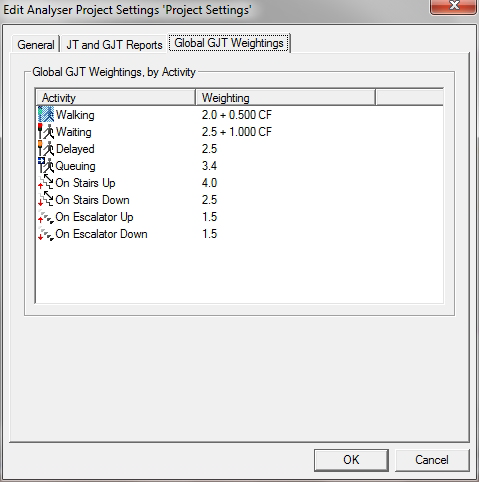GJT: Global Weightings
When calculating GJT, you can use Transport for London's (TFL) activity weightings, which are the default values used by LEGION Simulator, or you can use your own values. The TFL GJT weightings for pedestrian activities are as follows:
- Walking - 2.0 + CF ('CF' is an additional congestion factor)
- Waiting - 2.5 + CF
- Delayed - 2.5
- Queuing - 3.4
- On Stairs Up - 4.0
- On Stairs Down - 2.5
- On Escalator Up - 1.5
- On Escalator Down - 1.5
You can change these weightings in your Project Settings but you cannot change the activities.
To change global GJT activity weightings:
-
Select
.
In the LEGION Model Builder, this version of the 'Edit Project Settings' dialog will be displayed.
In LEGION Simulator, this version of the 'Edit Project Settings' dialog will be displayed.
- Click on the 'Global GJT Weightings' tab.
-
Double click on the name of an activity.
The 'Set Activity GJT Weight' dialog is displayed.
- Enter a new value in the box labelled 'Weighting='.
- If you want to add the congestion factor, enter a value into the box labelled 'CF'.
- Click OK.